Impulse Response Sweep
There is another way to capture IR, and it is using sweep frequency sound. That means that the file containing the sweep will have 20Hz to 20kHz frequencies, starting with low and increasing the frequency. The idea is to capture how the system, in this case power amp, guitar cabinet and microphone, respond to different frequencies and create IR based on that. For that purpose you can use Carla and LSP Profiler. I like to use mono version, but the stereo version is available if you need it. You need to start Carla and add LSP Profiler as a plugin. In patch bay of Carla connect it like the following picture.
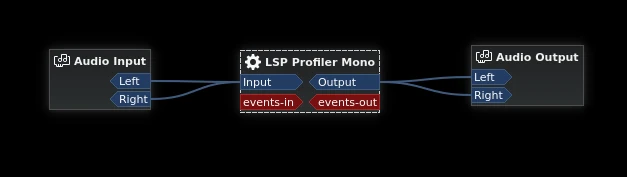
In program like QJackCTL connect Carla’s IO to the hardware IO. As for the hardware setup and connections, consult the previous post about impulse resposes. First we need to calibrate the LSP Profiler. That means setting the right sound levels and latency.

Turn the volume down on your power amp before you enable Calibrator, as it
sends loud signal, then enable it and turn the volume gradually up until you
get around -3dB. When satisfied with the levels, disable it. Click Measure
in the Latency Detector. It will send pulses of sound to figure out what is
the round trip time for the sound. In the Test Signal, increase Coarse Tuning to be as long as possible. When all is set, press Profile button.
It will start with a pulse, then few seconds of silence, then sweep sound
through 20-20000Hz range. Once the LSP Profiler captures the sound from the
microphone, it will need up to few seconds to make an actual IR profile. When
that’s done, press Save and create your .wav file.
I have to note that quality of such IRs is lower than those I did with Dirac pulse. As I am still new to this I assume I’m not tuning something right as these two techniques should produce the same result.